Crans-Montana
Sad and devastated. Wish strength to all.
Sad and devastated. Wish strength to all.
(via)
Feeling burnt out? A bush blessing for the end of the year
Now is the time to think of new beginnings
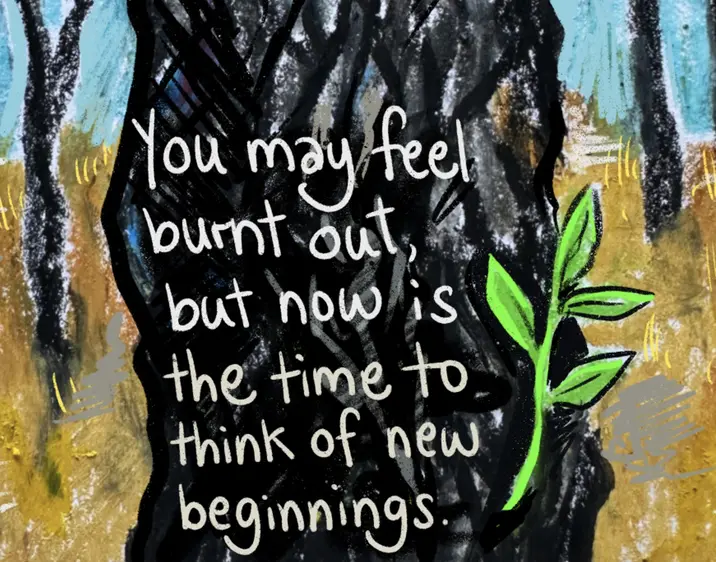
Illustration: Jess Hardwood
(via)
A long time ago I learned about the gf command in Vim.
It goes to the file whose name is under the cursor.
This can be pretty handy if you have a bunch of Markdown files that reference each-other.
But I never knew to go back to the previous file again.
So this week I took the time to find out how to do it.
And it turns out that there are multiple ways :-)
The most straightforward one is: CTRL-6
And there is also CTRL-o (back to the 'outer' file) with its companion CTRL-i (go forward to the 'inner' file).
CTRL-o and CTRL-i can be used to jump back and forth on the list of files opened via gf.
Infomaniak released Euria, a free, privacy-respecting, swiss-hosted AI assistant.
I briefly tried their web version, and it gives a good impression so far.
Good to have this available as a local alternative. 🇨🇭
(via)
I have a little framework that I often use when I want feedback/when I give feedback on a blog post, a tutorial, a project, a product, etc. to get as much clarity as possible, quickly.
- what’s Awesome?
- what’s Boring?
- what’s Confusing?
- what Didn’t you believe?
These “ABCD” questions are basic, but they get to the meat of the good and the bad (and the in between) of what you’re producing.
(via)
This article about Building a multi stage timetable with modern CSS using grid, subgrid, round(), and mod(), could become handy the next time you need to build a timetable on a website for a conference or festival.
Timetables are one of those components that look simple but contain a surprising amount of layout logic. For a project in 2026 I needed a version that supports multiple stages, adapts to the tallest session, and stays aligned across the entire timeline — all built in CSS.
(via)
Cassidy Williams wrote a post explaining the what, how and why of CSS clamp().
In a sentence,
clamp()lets you assign a value to a CSS property between a minimum and a maximum range, and uses a preferred value in that range. It’s really helpful for responsive layouts and typography!
(via)
Susam Pal shows how to solve Fizz Buzz in CSS:
li { counter-increment: n } li:not(:nth-child(5n))::before { content: counter(n) } li:nth-child(3n)::before { content: "Fizz" } li:nth-child(5n)::after { content: "Buzz" }
(via)
Adrian Roselli compiled a list of 2025 Webdesign Advent Calendars.