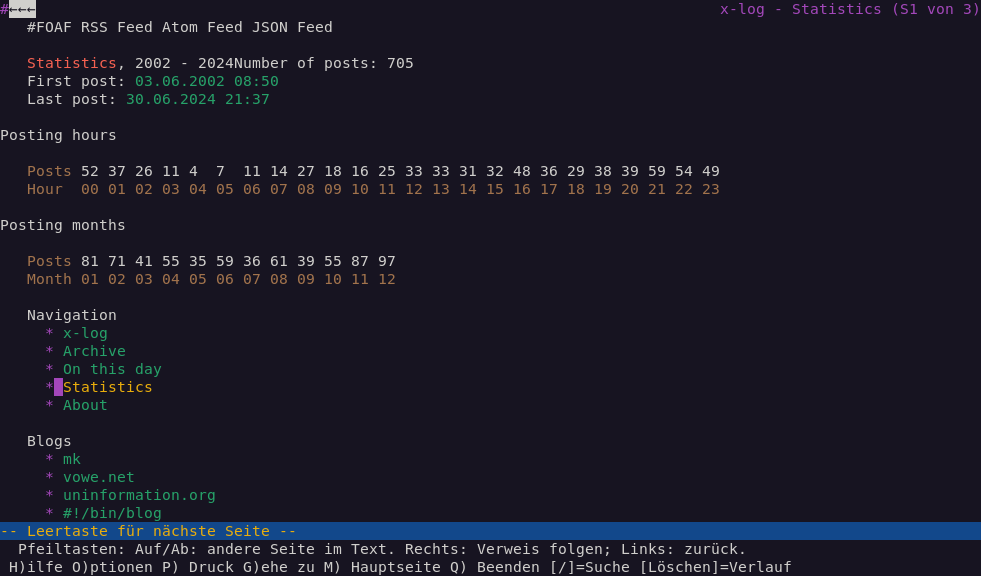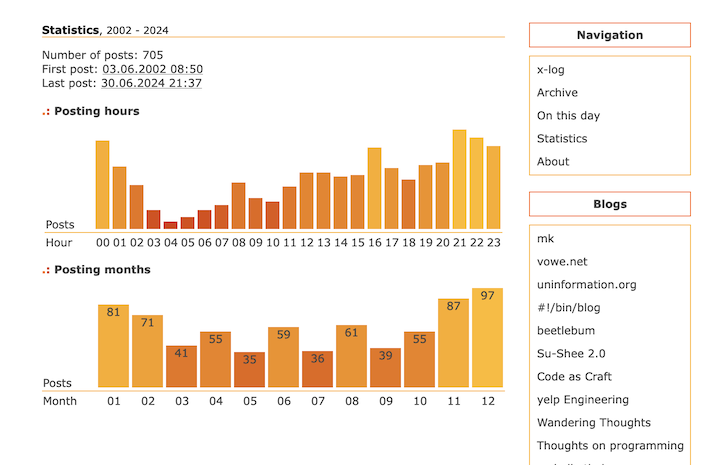Thursday, 1. August 2024 Week 31
Useful trick posted by Volker Weber: enable the Orientation Lock by default and use Automation Shortcuts to toggle it when Apps such as Photos or YouTube are opened/closed.
This allows to view pictures/videos in landscape mode while other Apps remain in portrait mode, all without having to manually toggle the Orientation Lock.
Wednesday, 31. July 2024 Week 31
Discovered today that Puppet arrays have a built-in flatten method (which is actually provided by the underlying Ruby array).
This can make dealing with potentially nested arrays in ERB templates much easier.
The following example is from the ERB documentation:
# Peers
<% [@peers].flatten.each do |peer| -%>
peer <%= peer %>
<% end -%>
This allows for nice flexibility as @peers can now be either a single value, an array, or a nested array and all are handled in the same way without needing to write complicated if/else statements.
Thursday, 25. July 2024 Week 30
Let's Encrypt announced that it intends to stop supporting OCSP, which means that OCSP is basically dead now.
OCSP stapling on my server has been enabled since 2012.
With the prospect of it no longer working in the future, I've disabled it again in the nginx configuration.
# aj, 05.11.2012, OCSP stapling (for testing see http://unmitigatedrisk.com/?p=100)
# aj, 25.07.2024, turn it off again, as letsencrypt will disable it: https://letsencrypt.org/2024/07/23/replacing-ocsp-with-crls.html
# ssl_stapling on;
Wednesday, 24. July 2024 Week 30
There are some new blog directory sites popping up again. Nice way to discover niche personal sites outside of the big platforms.
Monday, 22. July 2024 Week 30
Less: a Survival Guide is a concise post from zck.org demystifying the features of less.
My two main takeaways were:
1. Configuring less via the LESS environment variable.
The following enables markers and highlighting for search & jump actions, colored output and raw display of terminal escape sequences.
export LESS="-J -W --use-color -R"
2. Jumping to the start and end of a document with g and G.
I already used / for searching, but had always struggled to go back to the beginning of a document.
Sunday, 7. July 2024 Week 27

While browsing for something unrelated, I came about this wonderful Lego set called 'Tales of the Space Age'.
It was originally created by a fan designer through the Lego Ideas program and turned into this amazing looking Lego set.
I like the depiction of the space themed science fiction worlds very much, especially the beautiful color gradients giving each world a unique atmosphere.
The provided building instructions booklet builds on top of this with illustrations enhancing the views of these worlds.
Looking at these four panels with the nice space themed color gradients inspired me to rebuild them in CSS.
First I toyed around with one and then built the other three.
The outcome of this is now visible on andreasjaggi.ch where I replaced the previous entry page with the four color gradients.
The previous version is still available on andreas-jaggi.ch as I couldn't decide yet to retire it, so will be keeping both for now :-)
Saturday, 6. July 2024 Week 27
Recently I added a Generator section to the about page with minimal information about how this page was generated.
As part of this it now also shows the version of the Jekyll software that was used to generate everything.
Surprisingly there seems to be no built-in way to get the version as a template tag.
Thus I wrote this mini-plugin to provide such a {% jekyll_version %} tag that can be used to get the version of Jekyll while it is processing the pages.
To use it with your own Jekyll, simply store the below code in a _plugins/jekyll_version_plugin.rb file.
# frozen_string_literal: true
module Jekyll
class VersionTag < Liquid::Tag
def render(context)
Jekyll::VERSION
end
end
end
Liquid::Template.register_tag("jekyll_version", Jekyll::VersionTag)
After last weeks work on the statistics page, I was still not completely happy with how it renders in text-only browsers.
Thus the idea of adding <th> headers to the two rows of numbers.
This turned out quite well and helped to make things more clear as you can see in this screenshot.
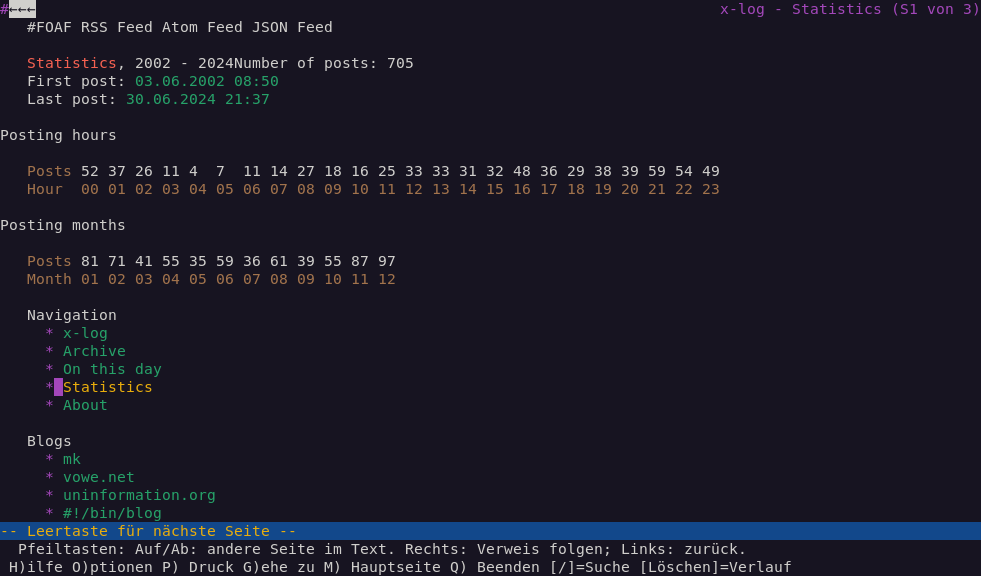
I initially wanted to use the :first-child selector to hide these additional table headers in graphical web browsers.
But didn't get it right with the first try, so the header still showed.
This actually didn't look that bad, and so I decided to keep the headers visible and styled them nicely so they integrate well with the rest of the statistics table.
This is how the statistics page now looks in a graphical web browser.
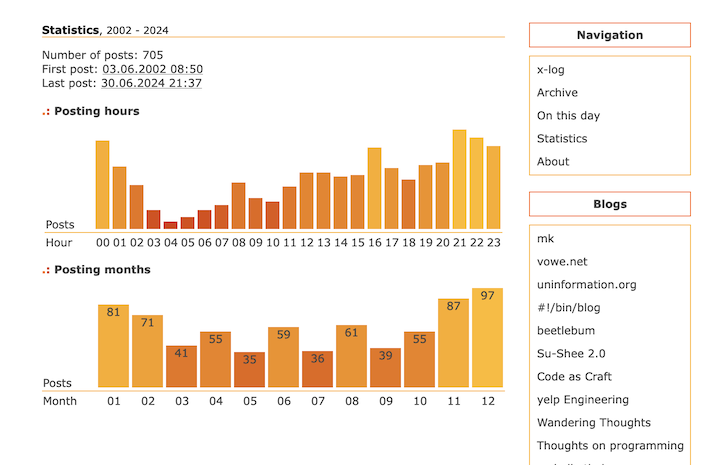
Sunday, 30. June 2024 Week 26
Some time ago I read this article from Dan Q about testing your website in a text-only browser (Lynx, which is the oldest web browser still being maintained, started in 1992).
Surfing through my blog with Lynx, I was positively surprised in how well the content and structure was presented.
Seems like the modernization and simplification efforts of the HTML code behind the scenes paid off well.
The statistics page though was not really usable, it was displayed as a random soup of numbers due to the usage of unstructured <div> tags for the elements of the visual graphs.
To fix this I reverted back to using <table> tags to structure the data.
This way the layout degrades gracefully in text-only browsers and provides a minimally structured representation of the data.
And I applied the newly learned CSS skills (linear-gradient backgrounds) to achieve the same visual graph as beforehand when opening the page in a regular browser.

Saturday, 29. June 2024 Week 26
While looking at my 404s the top one for the blog was /.well-known/traffic-advice.
This is part of the traffic advice mechanism to control traffic from prefetch proxies (and based on my current access logs, seems only used by the Chrome Privacy Preserving Prefetch Proxy).
The traffic advice mechanism is specified in the document here.
It can be used to reduce the number of requests coming from prefetch proxies.
To get rid of the 404s and provide support for the traffic advice mechanism, I use the following snippet in my nginx config.
It allows all requests from prefetch proxies (as currently I see no need to limit them).
# Private Prefetch Proxy
# https://developer.chrome.com/blog/private-prefetch-proxy/
location /.well-known/traffic-advice {
types { } default_type "application/trafficadvice+json";
return 200 '[{"user_agent":"prefetch-proxy","fraction":1.0}]';
}