The Swiss Army Knife of Hashmaps
The Swiss Army Knife of Hashmaps — a very nice article from Ravi Shankar explaining how Google's SwissTable concept was implemented for Rust.
The Swiss Army Knife of Hashmaps — a very nice article from Ravi Shankar explaining how Google's SwissTable concept was implemented for Rust.
The Vagrant file provided by IBM for running QRadar Community Edition on Mac OS X currently does not work properly. It fails with the following error:
Failure: repodata/repomd.xml from centos-gluster38: [Errno 256] No more mirrors to try. http://mirror.centos.org/centos/7/storage/x86_64/gluster-3.8/repodata/repomd.xml: [Errno 14] HTTP Error 404
The problem is that gluster3.8 was moved out of this CentOS repository and now the download fails. But the gluster3.8 RPMs are also provided with the QRadar CE installation ISO file.
Based on the workaround described here, I've extended the IBM provided Vagrantfile so that the RPMs are taken from the ISO file instead of the CentOS repository. With the modified Vagrantfile the automatic provisioning script no longer fails.
The instructions for running QRadar CE with Vagrant now look like this:
mkdir community_edition unzip QRadarCE_Vagrantfile.20171003084145.zip -d community_edition/
curl -o community_edition/Vagrantfile https://blog.x-way.org/stuff/Vagrantfile
vagrant plugin install vagrant-disksize vagrant plugin install vagrant-reload
cp QRadarCE.iso community_edition/
touch community_edition/auto_install
cd community_edition vagrant up
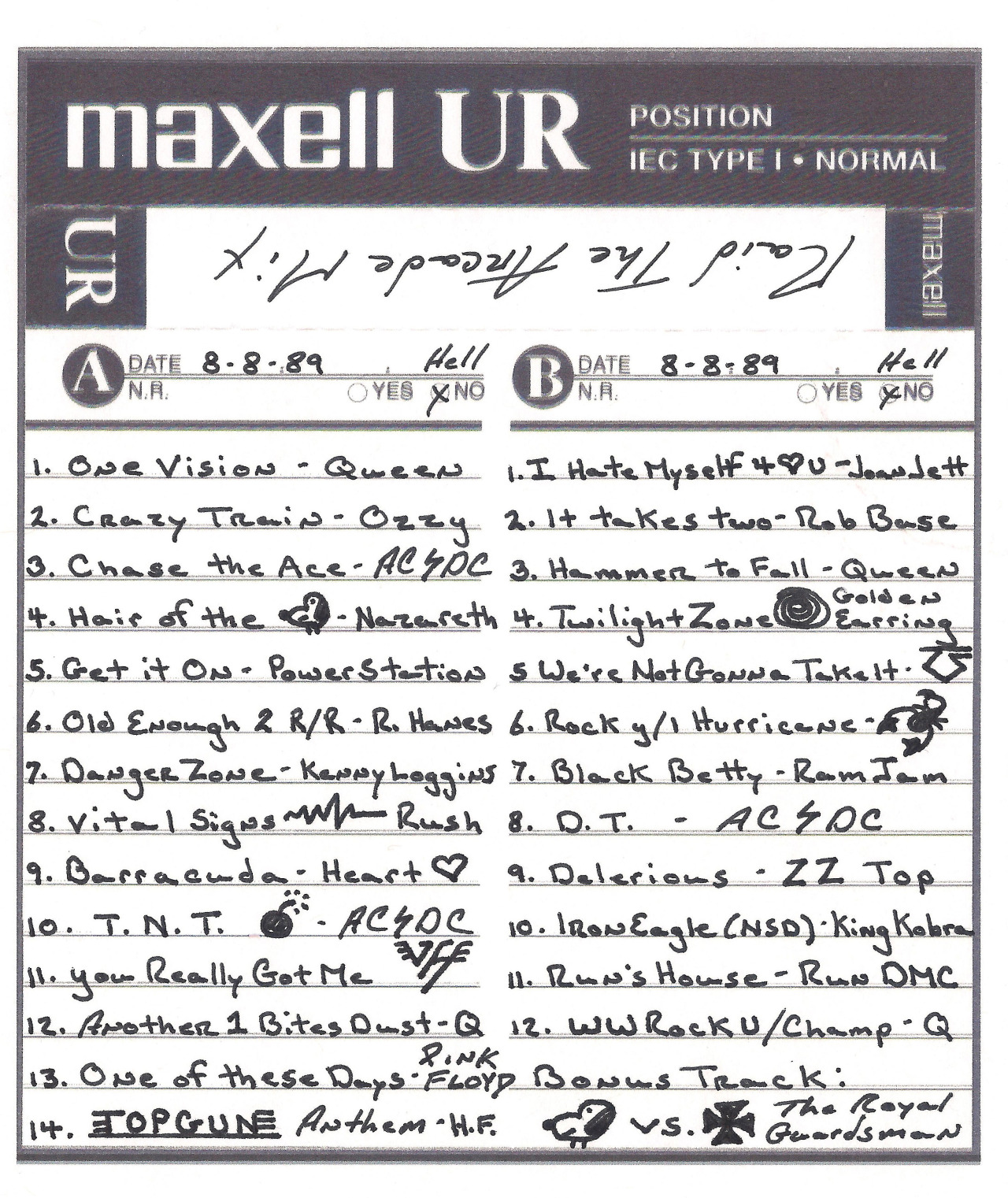
Added another interesting blog to the Links: benjojo.co.uk
Ben builds and writes about a lot of funny small projects:
Postfix provides the reject_unknown_sender_domain check which allows to only accept incoming e-mails sent from domains which actually exist.
Unfortunately there exists this one external service which uses a non-existing subdomain to send their notification e-mails. Thus all their notifications get rejected.
The following configuration allows to keep the reject_unknown_sender_domain check in place, but to exclude a specific domain from this check.
# snippet in main.cf smtpd_sender_restrictions = check_sender_access pcre:/etc/postfix/sender_domain_verification
# exclude regex in sender_domain_verification !/@domain\.to\.exclude\.com$/ reject_unknown_sender_domain
Your distribution might ship Postfix support for pcre matches in a dedicated package which needs to be installed separately (in the case of Debian you need to install the postfix-pcre package).
Added the following blogs to the Links:
Seems like the blog/RSS thing is getting traction again: It's Time for an RSS Revival (via)